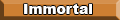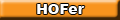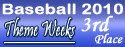Results 11 to 20 of 33
-
12-27-2023, 03:54 PM #11
What I like to do, and it comes with some trial & error, is to compile a tradelist for a thread. Say I break a box of 23-24 UD1...I'll add the cards to my inventory, not mark them as PC so they show as traders, and then copy & past the card name into a new thread. If it's a good enough card, I'll add the image as well into the thread. It can be a bit tedious, especially if it's a big list, but once you have it created it's pretty easy to keep it up-to-date as you make deals.Habs fan and collector! Main PC's: Carey Price, Nick Suzuki, Cole Caufield, Juraj Slafkovsky, and of course...
Hidden Content Hidden Content ! 254 Unique Cards + 23 1/1's!!!
Participate in our Hidden Content , sponsored by Hidden Content Hidden Content
-
-
12-27-2023, 04:03 PM #12
-
12-27-2023, 04:10 PM #13
Rich, I already do that:
https://www.sportscardforum.com/thre...gh-End-Traders
That's an example of what I make for a specific thread.
I keep my cards specific as traders, or PC as may be. I also mark cards in the IM that I need for my wants, and use the search tool to see who all has what I need. Albeit many of the users are not too active on here anymore.Searching for: Jagr, Palffy, Stumpel, and Boyd
***Doing some massive updating. Please be patient!***
My new trade page is almost complete. My player want lists, and PC is still under construction. It's progress is here:
Hidden Content
For Easy Trading use the SCF Inventory Manager! It is Fully Up to Date!!!
Search my inventory on SCF here:
Hidden Content
Also Looking for any CFL Saskatchewan Roughriders Cards!!
-
-
12-27-2023, 04:32 PM #14
There is a simple way to add cards to your inventory. I think there is a tutorial on the main forum page. If I'm adding masses of cards from a certain set. I search for that set, then I click on the set name in the set checklist that would be beside one of the players. that takes you to that particular set where at the top will be something called a "Fast Card Entry". That takes you to a screen with just the card numbers. Click on the corresponding number of the cards you have(click twice if you have two), and you should be able to easily list your traders. For someone like me that uses the IM, and knows how to use the search to find who has what in the IM. I can easily search out what is in there. If I need cards that you have, then I'll know right away because your ID will show up with the cards.
-
12-27-2023, 07:18 PM #15

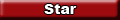



Yeah, I've thought about IG too. As a dedicated site for your PC, like you are describing, seems like it would work. You can delete cards when gone, but if you want to reorganize you either repost multiple times or repost and delete the original. I know I use my socials (twitter/bluesky/threads) to show off PC cards and mail days quite a bit, but unlike IG no real gallery option..PC Players: Hidden Content , Hidden Content , Hidden Content , Hidden Content & Hidden Content
Trader Flickr: Hidden Content
-
-
12-29-2023, 10:22 PM #16
I know people are saying the inventory manager on here but I use the ALBUM feature on here which everyone seems to ignore or they just don't know about. It works the same as flickr though I don't know if there is a total limit on SCF. You just have to have different albums. If people want to see what I'm talking about I'll post my albums here:
https://www.sportscardforum.com/album.php?u=339
Just don't ask me questions about it because I'm not the guy to be asking about it. Just brought it up as an option.Selling All My Cards Here------>Hidden Content
Baseball Autograph and Game Used Only Trade Page: pwaldo.webs.com/
//s123.photobucket.com/albums/o299/pwaldo/
-
12-30-2023, 12:06 AM #17

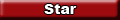



Thanks pwaldo.
This is hilarious, not only because the site has this feature and doesn't push it(or ever seemed to push it), but very few know about it, or maybe know that it is still active with the introduction of the Inventory. Even the option to access it from the user control panel has been removed. It can still be accessed from the community option at the top of the screen. The tutorial for the Albums feature was created by Mike Silva back in 2008 when he owned the site.
https://www.sportscardforum.com/thre...al-User-Albums
When I went to tutorials, it doesn't say what the file sizes or quantity of files you can have in the tutorial, but states you will be told as you go through the process of uploading. The last post in the tutorial thread is from CoolHandLuke from 2013 suggesting using Inventory over the Albums feature as the file size is larger in Inventory and you can upload as many cards as you want to the inventory, instead of trying to downsize your images to fit into the album. I would probably use the Inventory feature over the Album if only for the built in search features.
-
-
12-30-2023, 06:53 AM #18
@mikecole141
Have you tried it since you dug up the link to the tutorial? There are so many good features on the site but as you can see folks truly never explore the site. I do not know how many times I tell folks about the ttm, member location search, tagging feature, instant messaging options, and etc. and it get brought up again. I mean just think about it like this Mike pushed it in 2008 as he did with many things on the site. Yet, you a active member for years never knew about the feature. It is just like the inventory manager those that learn it truly enjoy it as there some serious folks who have a slew of cards in their inventory. Of course many members would be like I did not even know this existed on scf.
@pwaldo thanks for bringing this up
@Goose97 @RGM81 @icefields
Look at the link Mike shared in the post of the album feature on the site that Pwaldo mentioned. Just a option but believe it has a size limit but hey it is free!!
Mike,
Do you remember this as it was pushed by Mikesiliva back in 2010.
New SCF Inventory/Storefront/OPG System!
Basically, you would have a inventory system like it is now but it would act as a storefront with BUY IT NOW options and such. A OPG system was way ahead of it time with real tine pricing based on sales instead of calculated like Beckett in some book without any real sales to support the prices they put forth. Let me know how the album works if you delve into it. Just know there is a limit but not sure what the limit is but what was mentioned in the link you shared.
DonLast edited by doniceage; 12-30-2023 at 07:07 AM.
-
12-30-2023, 03:22 PM #19


Don when i go to UserCP and networking i dont get a link to albums just friends and events
-
12-30-2023, 06:52 PM #20

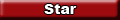



It is no longer listed under the Networking in the User Control Panel. Look at the menus at the top of the screen and click on ‘Community’, Albums is listed under there. From there the Tutorial should work out.Last edited by mikecole141; 12-30-2023 at 10:22 PM.
-

















 Reply With Quote
Reply With Quote